
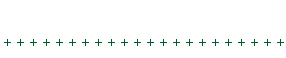
Lingo Sorcery
Overview of contents
Introduction - What is this object thing all about?
Why learn about list and objects - The enigmatic quality of object-oriented techniques - OOPS as an aid for the creative process - OOPS as a way of dealing with complexity - Objects and lists in nature - Object thinking in relation to multimedia, CD-ROMs and the Internet
Chapter 1 - Making a fully functioning object
What is an object - Creating a simple object - Getting the object to do something - Sending messages to objects - Object properties - Giving an object an image and stage presence - Object which exist independent of the movie which created them - Moving objects from movie to movie
Chapter 2 - Adding sophisticated features to objects
Giving objects memories and intelligence - Defining your objects and deciding what object are needed for a given task or project - Making an object which can find its way around the stage - Creating objects which can perform useful tasks - Getting an object to tell you what it can do - Getting an object to tell you how it is coded - Getting objects to help prepare the production of movies - The awesome potential of using objects
Chapter 3 - Understanding OOPS
An over view of object-oriented thinking - Semantics - Paradigm shifts, mind sets and conceptualization - abstraction, encapsulation and hierarchy - Objects, classes and ancestors
Virtual objects - Advantages of object-oriented techniques
Chapter 4 - Messages, control and feedback
Sending spacecraft objects on a mission to another planet - Multiple instances - Putting several objects on stage - Communication between objects - Setting up a message control object - Remote control of objects - Feedback from object and feedback control
Chapter 5 - The ancestor portal
The ancestor property - Creating message paths with objects- -Sharing object properties - Polymorph objects - Design of a virtual calculator
Chapter 6 - The basis of complex objects
Building complexity from a simple base - Using objects to repair or modify complex systems - Giving an object the ability to make its own calculations
Chapter 7 - The mechanics of linear lists
Linear list commands and functions - Creating and manipulating linear lists - Getting objects to use and manipulate linear list structures - Mathematical manipulation of linear lists
Chapter 8 - The mechanics of property lists
Property list commands and functions - Creating and manipulating property lists - Getting objects to use and manipulate property list structures - Mathematical manipulation of property lists
Chapter 9 - Using lists
Functions which operate on lists - Copying, transferring and saving lists - Making uses of lists - Using lists for switches and networks - Multi dimensional lists
Chapter 10 - Messages and message paths
Message paths of event messages - Tapping in to Director message paths - Different ways an object can communicate with a user - Using the message box as an object - Treating scripts as objects
Chapter 11 - Using lists in message paths
Creating and modifying message paths between objects - Using lists in message paths - Sequencing list operations - The actor list - Using objects in a non object-oriented system - Objects in a hierarchical structure - Killing objects in a hierarchy
Chapter 12 - The object/user interface
Teaching an object to communicate with a user - Monitoring a users actions - Communications through the mouse - Communication through the keyboard - Complex user choices
Chapter 13 - Object controlled Menus
Using an object to create and control menus - Dynamic menu changes - Feedback from menu selections - Pop up and pseudo menus - Intelligent menus - Time and timing with objects - Time controlled action
Chapter 14 - Magical tricks with lists and objects
Objects which change form - Objects which can clone themselves - Objects which design and build other objects - Complex object assembly - Custom made objects by remote control
Chapter 15 - Making a paint box with a memory
Designing the painting tools and color palette - Recording the sequence and details of each stroke in list structures - Storing dynamic pictures - Reproducing paintings a stroke at a time - Adapting the paint box to draw mathematical graphs and shapes
Chapter 16 - Intelligent button and palette objects
A generic button objects - Clickable map objects - Multiple hot spot palette objects - Irregular shaped clickable map objects - Objects which help design image maps - Draggable palettes
Chapter 17 - The magic of MIAW objects
Getting a MIAW object mind set - Creating and destroying MIAWs - Treating MIAWs as objects - Communicating with MIAWs - Message paths with MIAWs - Playing a game of cards with a couple of MIAWs - Special features of MIAWs - The windowList
Chapter 18 - Using MIAW objects
MIAWs as intelligent guides - Getting a guides face on screen - Communicating to the user with MIAWs - MIAW palettes - Navigation palettes - Updating and patching using MIAW objects
Chapter 19 - Designing a brain in Lingo
The real meaning of OOPS - The design and construction of a brain - Emotional decision making - Emotional conditioning - Feedback to change emotions - Using the techniques of genetic algorithms for training and learning
Chapter 20 - Lingo structures for logical decision making
Networks which can make decisions - hierarchical structures - decision making hierarchies - routing a path through a hierarchy - reconfiguring hierarchies and networks - a simple, decision making, hierarchical system of objects
Chapter 20 - Interface to the next place to go from here
Abstract object-oriented thinking - polymorphing with paradigms - Fantasy and illusion with OOPS, the Internet and the World Wide Web - Bots, COIS and Intranets - Design of a bot - A bot party