
Chapter 12
Enhancing the human brain
Client side control versus server side control
To appreciate what is involved in handing over the running and control of a database to clients, it might help to have a few diagrams. Figure 12.1 illustrates a conventional Web site where data is collected, categorised, stored, sorted and processed on the server side. Clients receive the processed information upon making requests to the Web site.
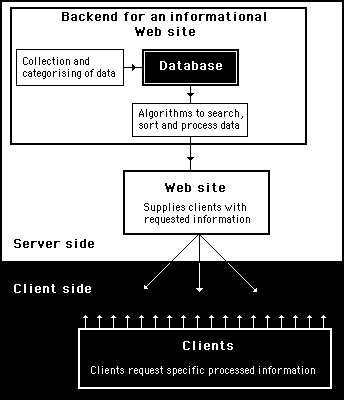
Figure 12.1
A conventional Web site providing clients with sorted and processed information from the server side
In situations where there are vast amounts of volatile data, the Achilles' heel of this kind of system is the cost and practicality of collecting the data and keeping it up to date. This weakness can be overcome if the responsibility for entering and updating the data can be transferred to the client side.
Such an arrangement is shown in figure 12.2, where the database on the server side does very little other than hold data provided by clients and allows them to retrieve this data without any added processing.
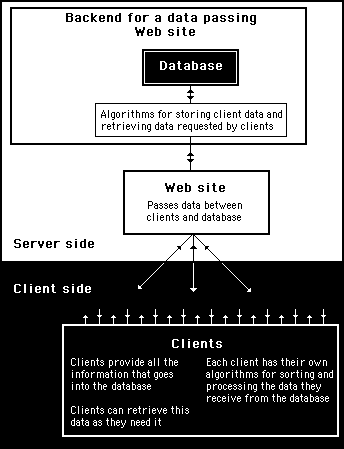
Figure 12.2
A Web site that stores client information for them to retrieve and process for themselves
If each client is responsible for their own data and their own processing, all the work necessary to create and maintain a database of volatile data will be shared amongst many. More importantly, each client's specific needs can be catered for individually because each client will be able to take part in the processing of their own information: able to control and customise their own results.
The paradigm shift is to see how the total system has acquired real intelligence. It is no longer a robotic system that relies entirely upon non intelligent algorithms. Humans are now included in the system: to take care of any parts of the data processing that computers and algorithms are not able to handle satisfactorily.
The pertinent question then seems to be, "How can we train clients to use databases and to process their own informational requirements?" The answer is surprisingly simple: we make it as easy as filling in a form on the page of a Web site. To illustrate, let's go through an example.