
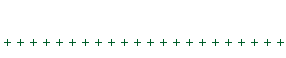
The EasyBuild HUD
The Purpose of the EasyBuild HUD is to enable anyone, even those with no building experience whatsoever, to be able to quickly create useful buildings in Second Life.
It can be used to construct impressive looking homes, meeting places, dance venues, shopping malls, lecture rooms, theatres, etc. These are the principle uses for buildings in Second Life.
Taking over a year to develop, this HUD contains hundreds of different components and textures. These can be mixed and matched in a variety of ways, simply by clicking on buttons and palettes. In this way, it becomes a four dimensional building application.
The number of different combinations of components and textures is mind numbingly huge, ensuring that each creation can be virtually unique.
Every component and texture can be individually rezzed or deleted at the click of a button. Whole structures can be deleted and quickly replaced with a new design. With this HUD you can have a home and quickly transform it into a dance venue for a party. You can rapidly set up a seated meeting area or a grand hall for presentations, lectures or promotions. You can set up your own shopping mall or market square. Balconies provide an ideal environment for making machinimas.
Click here to see example pictures
Following is an explanation of all the menus and palettes used in the EasyBuild HUD.
Attaching the HUD
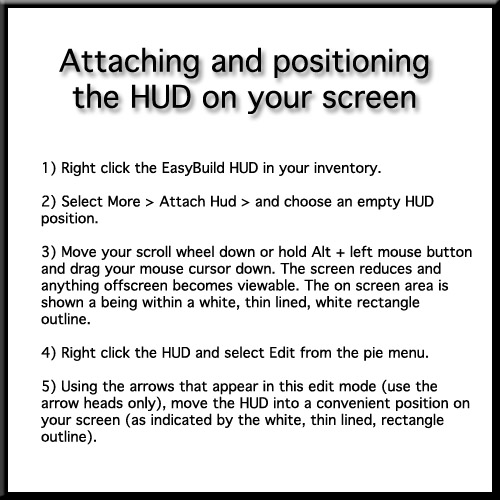
The HUD full size on the screen
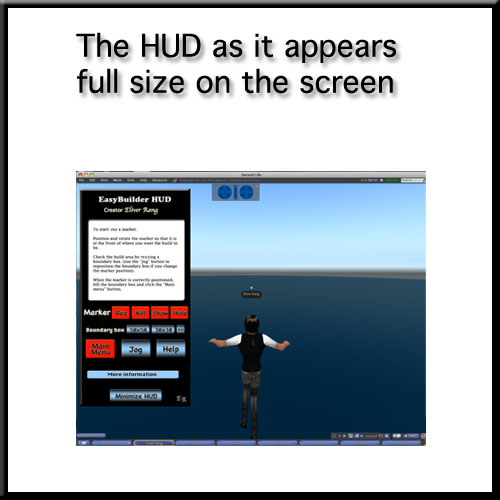
The minimized HUD on the screen
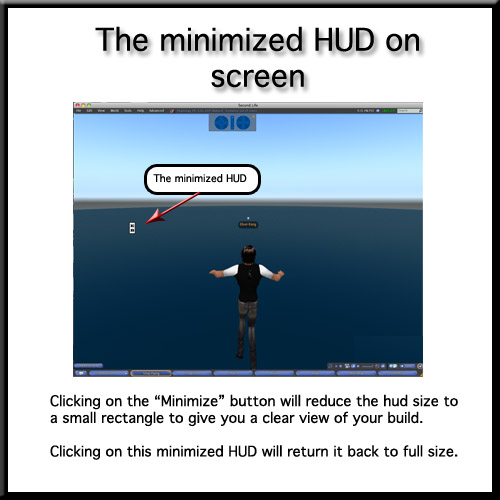
The Start Menu
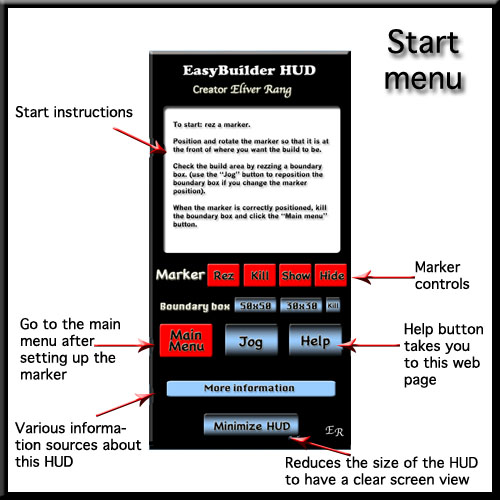
Positioning the build
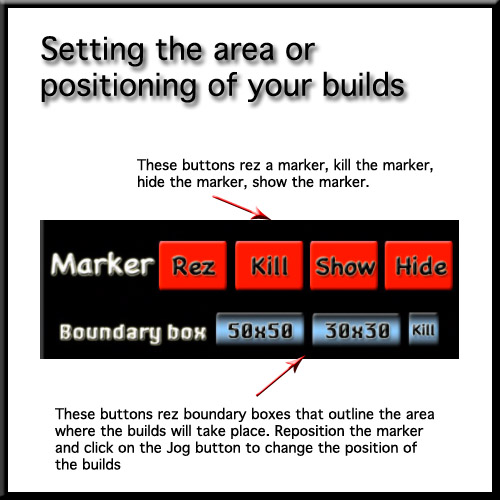
The Marker
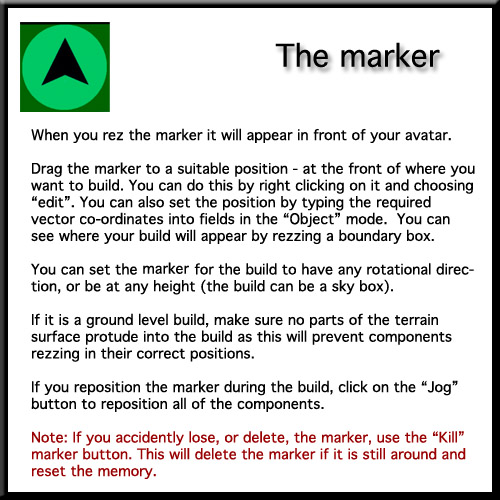
Setting the marker position in edit mode
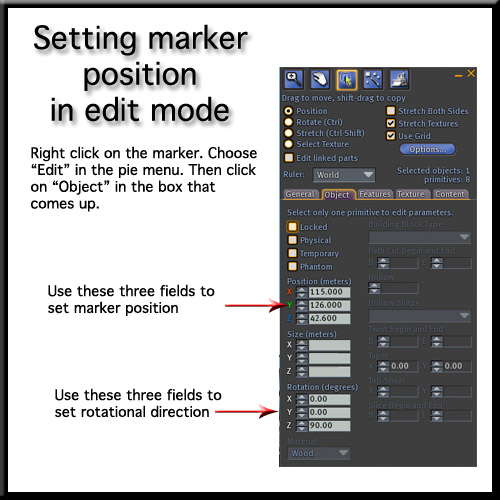
The Main Menu
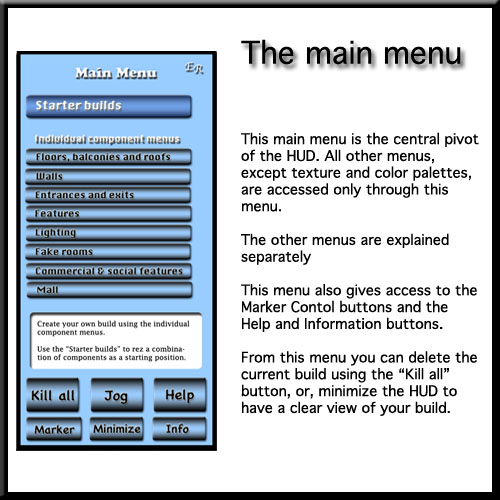
Starter builds

The three main buttons
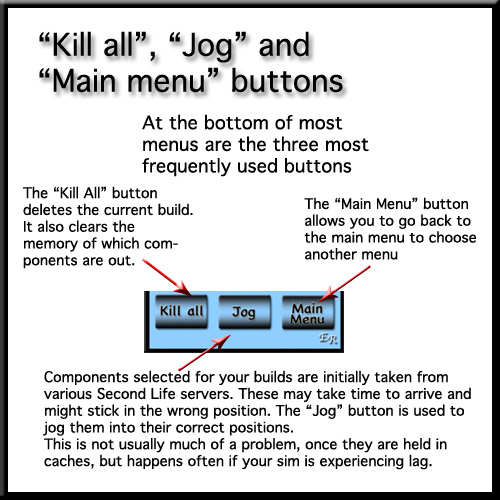
Rezzing floors, balconies and roofs
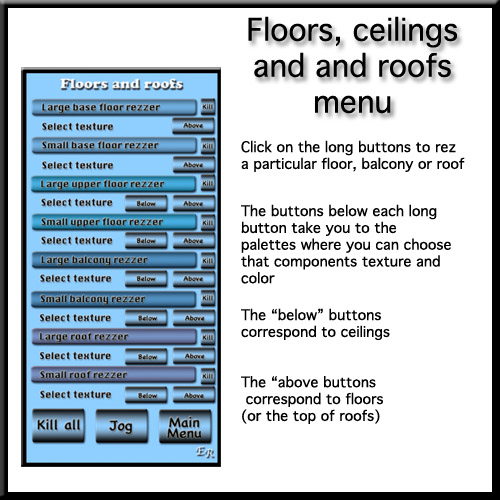
Choosing floor, balcony and roof textures - palette 1
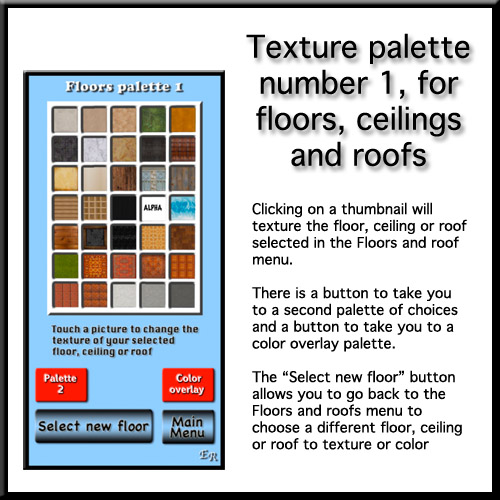
Choosing floor, balcony and roof textures - palette 2
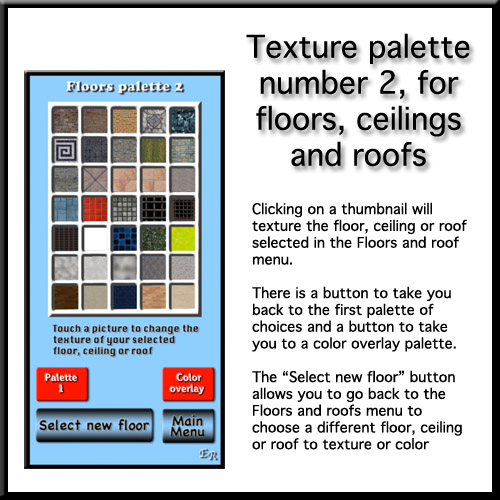
Overlaying a texture with color
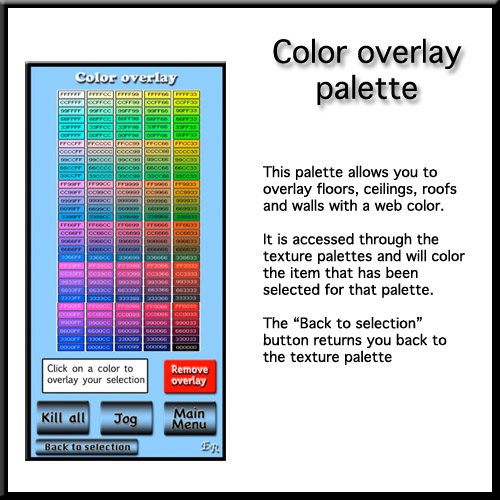
Rezzing the walls
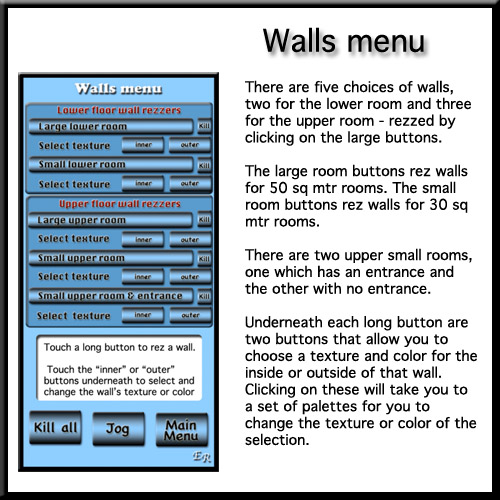
Texturing the walls - palette 1
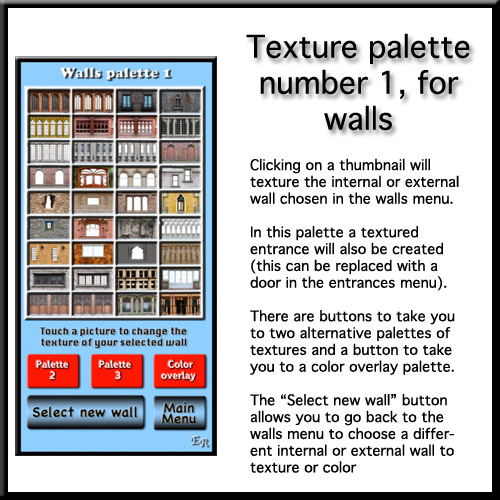
Texturing the walls - palette 2
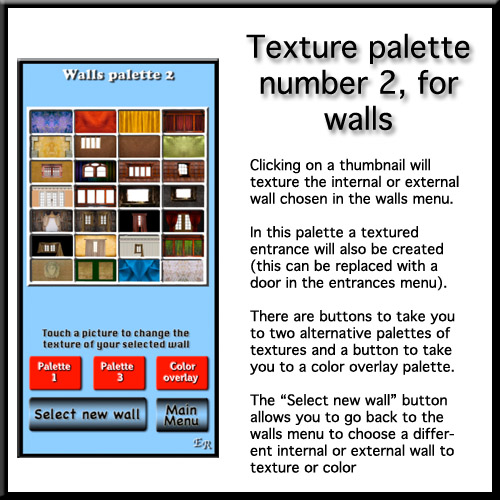
Texturing the walls - palette 3
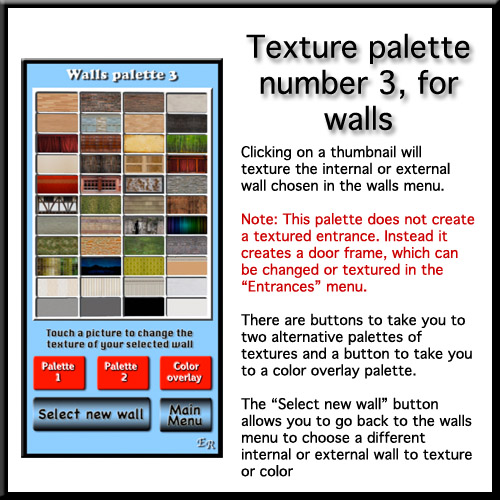
Rezzing entrances, doors and exits
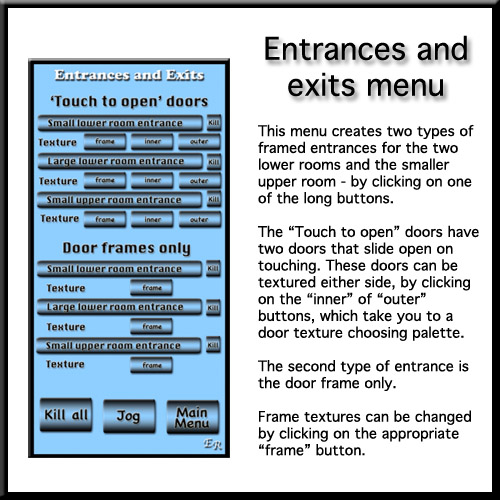
Texturing the entrances doors and exits
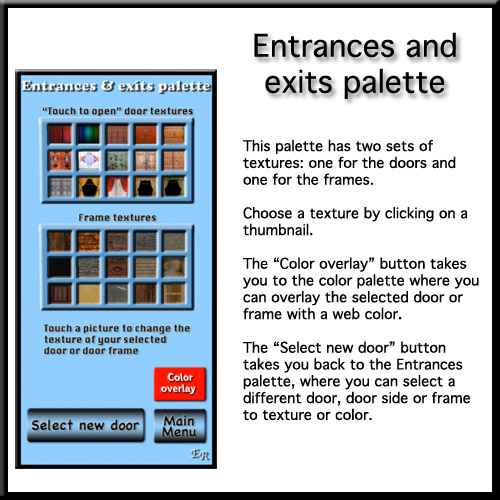
Rezzing features
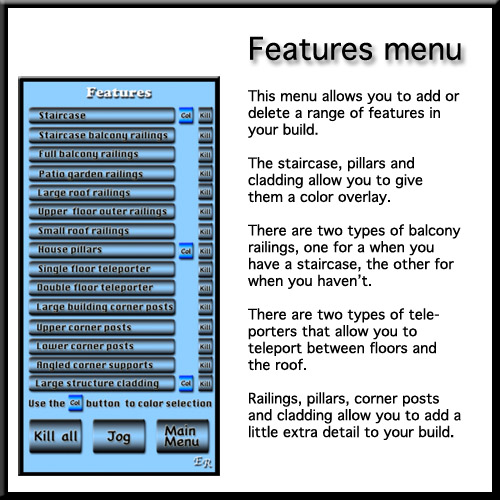
Adding lighting to the build
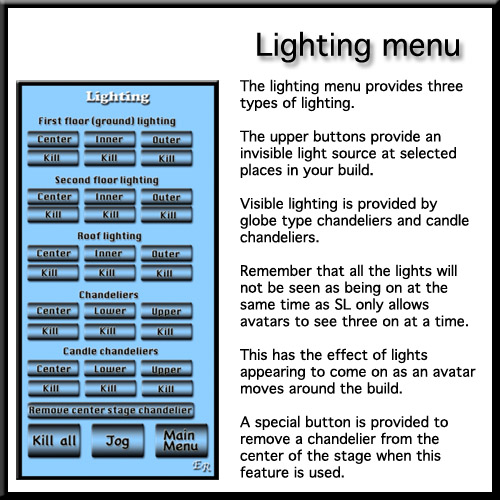
Making the build appear larger with fake rooms
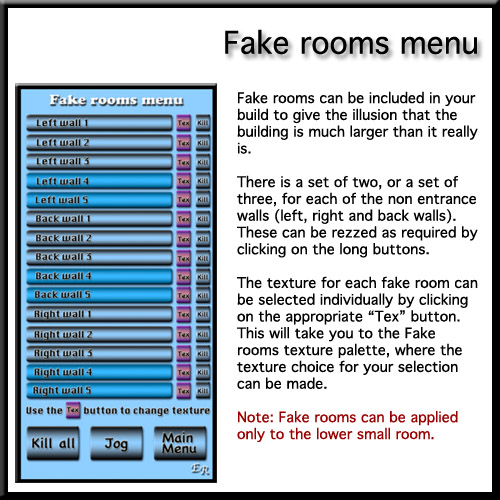
Choosing scenes for the fake rooms

Building for special events, parties, presentations, lectures and theatrical productions
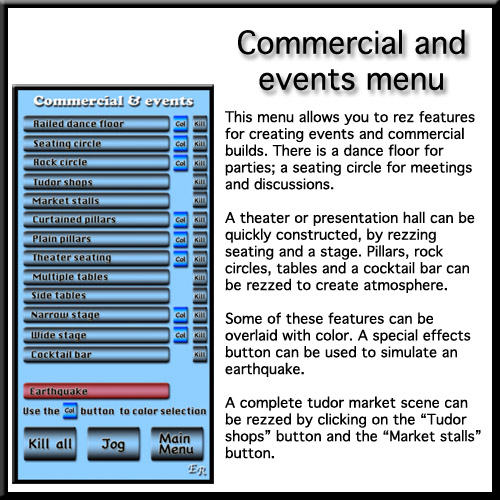 >
>
Creating a shopping mall
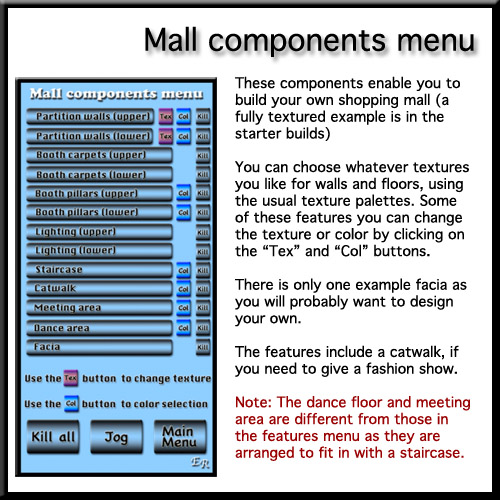
Other things you ought to know
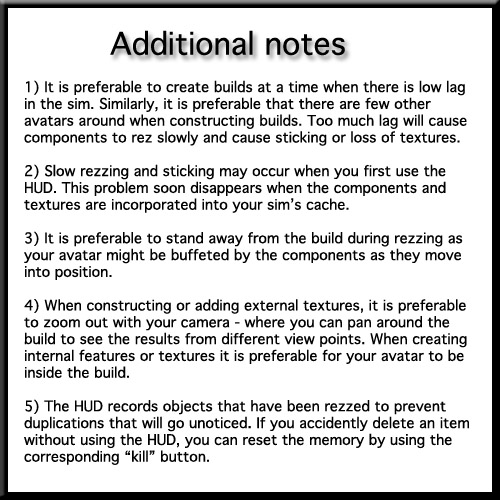
Click here to see example pictures